Haizal Bin Jaffar asked about General
over 1 year ago
What is the process for updating a car's color on the One Motoring website, and how long does it take for the changes to be reflected on the vehicle log card?
2,000 Views 2 Answers
How can we
assist you?






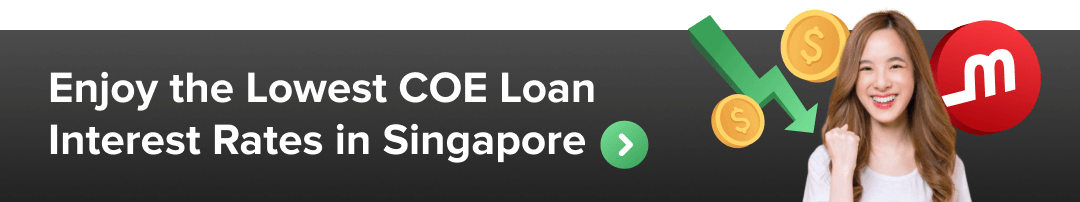
Hi Haizal Bin Jaffar! To update your car’s colour on OneMotoring website, follow these steps:
1. Log in using your SingPass.
2. Go to Ownership → Vehicle Scheme/Specifications.
3. Select Amend My Vehicle Specifications, then update your car’s colour.
4. Review and acknowledge the changes.
Once the application is successfully submitted, the changes typically take around 3-5 working days to be reflected on the vehicle log card.